Android Native Library Analysis with QBDI
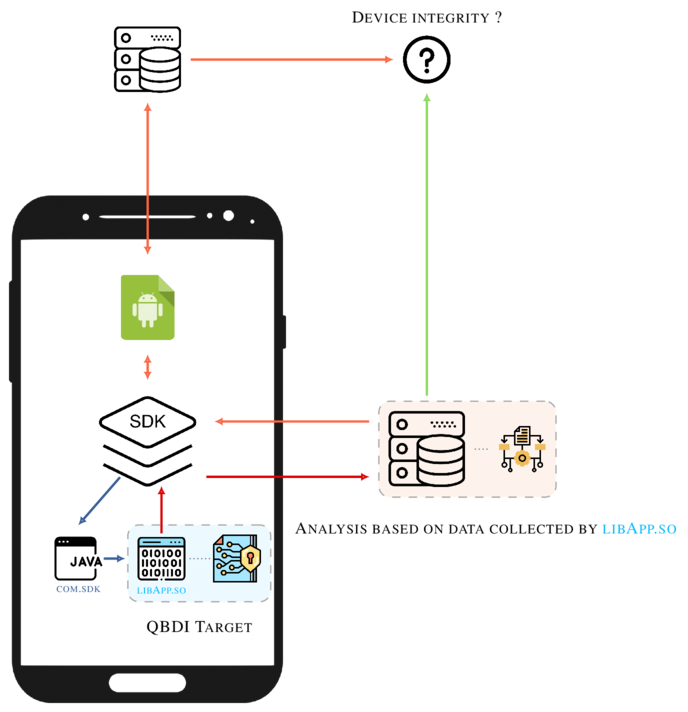
Introduction
During the past few months we improved the ARM support in QBDI. More precisely, we enhanced the QBDI’s engine to support Thumb and Thumb2 instructions as well as Neon registers.
Development is still in progress and we need to clean the code and add non-regression tests compared to the x86-64 support.
To add Thumb and Thumb2 support, we tested the DBI against well-known obfuscators such as Epona, O-LLVM or Arxan, as we could expect good instruction coverage, corner cases and nice use cases. The native code came from Android JNI libraries embedded in different APKs.
This blog post introduces some QBDI features that could be useful to assess native code and speedup reverse engineering. To expose these features, we analyzed an Android SDK that aims to protect applications against API misuse.
Dynamic Instrumentation on Android
Frida is one of the Android day-to-day dynamic instrumentation framework widely used to instrument applications. It can address both native code with inline hooking and Java side thanks to ART instrumentation 1.
Frida works at the function level and in some cases we may need to have a finer granularity at the basic-block level or at the instruction level (i.e. have hooks on instructions)
To address this limitation, one trick commonly used is to combine hooking with emulation. One can use Frida to hook the function that we are interested in, then we can dump the CPU context and the memory state of the process and eventually continue the execution through an emulator like Miasm or Unicorn
This approach works pretty well but has a few limitations:
- Speed: For large sets of functions.
- External calls: One needs to mock external calls behavior (e.g.
strlen,malloc, …). - Some behaviors can be difficult to emulate: Thread, Android internal frameworks, …
Moreover, while it is quite simple to mock the behavior of strlen, it may be more challenging to mock
JNI functions behavior like FindClass(), GetMethodID(), RegisterNatives(), …
The design of QBDI provides a good trade-off between full instrumentation and partial emulation thanks to
the ExecBrocker that enables to switch between instrumented code — our function — and non-instrumented
code: strlen(), FindClass(), pthread_call_once(), …
This diagram represents the instrumentation flow for the different scenarios:

For those who are interested in QBDI internals you can look at the 34C3 talk by Charles and Cédric 2. There are also examples in the GitHub repository 3.
To summarize, we can bootstrap QBDI as follows:
// QBDI main interface
QBDI::VM vm;
// QBDI CPU state for GPR registers
GPRState* state = vm.getGPRState();
// Setup virtual stack
uint8_t *fakestack = nullptr;
QBDI::allocateVirtualStack(state, /* size */0x100000, &fakestack);
// {
// Setup instrumentation ranges, callbacks etc, ...
// }
// Start Instrumentation:
uintptr_t retval;
bool ok = vm.call(&retval, /* Address of the function to instrument */);
// Instrumentation Finished
SDK Overview
Among the QBDI tests, we analyzed an SDK that aims to protect applications against API abuses. This kind of protection is used to protect API endpoints against illegitimate uses: emulator, bots, …
To protect the main application, the solution collects information about the device state: rooted, debugged, custom, then encodes this information with a proprietary algorithm and sends the encoded data to a server.
The server decodes the information sent by the device collector, performs analyses to check the device integrity and sends back a token that handles the information about whether the device is corrupted or not.
The following figure summarizes this process:

Such architecture is robust and similar to the one in Safetynet 4. On the other hand, the SDK has fewer permissions than Safetynet, therefore it cannot collect as much data about the device as SafetyNet does.
We started the analysis by monitoring the network traffic between the SDK and its server. At some point, we can observe the following request:

It is JSON encoded and the characters that look like random values are the encoded information sent by the device collector.
The analysis of the SDK aims to address these questions:
- How the SDK checks if the device is rooted or not ?
- How the SDK detects if the application is being debugged ?
- What kind of information is collected from the device and how it is encoded ?
After a look at the Java layer, we found that the logic of the solution is implemented
in a JNI library that will be named libApp.so 5. The library exposes the following JNI functions:
With static analysis, we can identify that the function Java_XXX_JNIWrapper_ca3_14008() is the one
involved in the generation of the sequence "QJRR{JJJGQJ~|MJJJ...". It returns the encoded data as a
java.lang.String and takes two parameters that are not mandatory: bArr, iArr 6.

The library as a whole is not especially obfuscated. Nonetheless, we find strings encoding
and syscall replacement on well-known libc functions:
readopenatclose- …
This technique is commonly used to avoid hooking but the fact is that the given syscalls are wrapped in functions that are not inlined. Hence, one can hook the functions that wrap the associated syscall.
Get Started with QBDI
In order to fully understand the logic of this function, we instrumented the function through QBDI 7 associated with a set of instrumentation callbacks.
These callbacks aim to provide different kinds of information that will be useful to the analyst to understand the function logic. For instance, we can setup a first callback that records all the syscall instructions, we can also add a callback that records memory access.
The purpose of this blog post is to show how few — but well chosen — callbacks enable to understand the logic of the function.
First of all, the native library embedded in the SDK can be loaded outside of the original APK using
dlopen() / dlsym().
Moreover, one can instantiate a JVM thanks to the ART runtime (libart.so):
int main(int argc, char** argv) {
static constexpr const char* TARGET_LIB = "libApp.so";
void* hdl = dlopen(TARGET_LIB, RTLD_NOW);
using jni_func_t = jstring(*)(JNIEnv* /* Other parameters are not required */);
auto jni_func = reinterpret_cast<jni_func_t>(dlsym(hdl, "Java_XXX_JNIWrapper_ca3_14008"));
JavaVM* jvm, JNIEnv* env;
ART_Kitchen(jvm, env); // Instantiate the JVM and initialize the jvm and env pointers
}
At this point, the jni_func() function is tied to Java_XXX_JNIWrapper_ca3_14008 and ready to be
executed in main():
jstring output = jni_func(env);
const char* cstring = env->GetStringUTFChars(output, nullptr);
console->info("Real Output: {}", cstring);

The output seems consistent with the network capture and the value "root: 1" too since we are on a rooted device 8
Now, let’s run the function through QBDI:
console->info("Initializing VM ...");
QBDI::VM vm;
GPRState* state = vm.getGPRState();
uint8_t *fakestack = nullptr;
QBDI::allocateVirtualStack(state, 0x100000, &fakestack);
console->info("Instument module: {}", TARGET_LIB);
vm.addInstrumentedModule(TARGET_LIB);
console->info("Simulate call in QBDI");
jstring dbioutput;
bool ok = vm.call(&dbioutput, reinterpret_cast<rword>(jni_func), {reinterpret_cast<rword>(env)});
if (ok and dbioutput != nullptr) {
console->info("DBI output {:x}", env->GetStringUTFChars(dbioutput, nullptr));
}
This code provides the following output:

Everything looks good, QBDI managed to fully instrument the function (which includes ARM / Thumb switch) and the result is similar to the real execution.
Analysis
Now that we are able to run and instrument the function, we can start to add instrumentation callbacks to analyze its behavior.
One of the first callbacks that is useful to setup is a callback that instruments syscall
instructions (i.e. svc #0). To do so, we can use the vm.addSyscallCB(position, callback, data).
- position - It stands for the position of the callback: Before or after the syscall.
- callback - The callback itself.
- data - Pointer to user data (e.g. user context that register dynamic information)
It leads to the following piece of code:
auto syscall_enter_cbk = [] (VMInstanceRef vm, GPRState *gprState, FPRState *fprState, void *data) {
const InstAnalysis* analysis = vm->getInstAnalysis(ANALYSIS_INSTRUCTION | ANALYSIS_DISASSEMBLY);
rword syscall_number = gprState->r7;
/*
* std::string sys_str = lookup[syscall_number]; // Lookup table that convert syscall number to function
*/
console->info("0x{:06x} {} ({})", addr, analysis->disassembly, sys_str);
return VMAction::CONTINUE;
}
vm.addSyscallCB(PREINST, syscall_enter_cbk, /* data */ nullptr);
Before any syscall instructions, we perform a basic lookup on the syscall number stored in the R7 register to resolve its name.
It results in the following output:

Since we are able to resolve syscall numbers into function names, we can improve the logic of callback to dispatch and print function parameters:
auto syscall_enter_cbk = [] (...) {
...
/*
* Lookup table (syscall number, function pointer)
* {
* 322 -> on_openat
* }
*/
auto function_wrapper = func_lookup[syscall_number];
return function_wrapper(...)
}
// Wrapper for openat syscall
VMAction on_openat(VMInstanceRef vm, GPRState *gprState, ...) {
auto path = reinterpret_cast<const char*>(gprState->r1);
console->info("openat({})", path);
return VMAction::CONTINUE;
}
By doing so on the common syscalls number, we get this new trace:

Based on this output, we can figure out how root check (orange area) is done. It is performed by checking the existence of the following binaries:
- /system/bin/su
- /system/xbin/su
- /sbin/su
- …
The function also checks if some directories are present on the device (faccessat syscall):
- /data
- /tmp
- /system
- …
Especially, it would be suspicious if the directory /tmp were present on the device while it is standard to
have /system and /data directories.
Regarding the debug state of the process (blue area), it is done by looking at /proc/self/status. After
analysis, the function checks the TracerPID attribute
(cf
More Android Anti-Debugging Fun - B. Mueller)
Finally, the function processes the output of /proc/self/maps right before to returning the encoded values.
It suggests that the data collected by the solution are based on this resource.
Encoding Routine
In the previous part we got a global overview about how the solution achieves root detection, debug detection and what kind of data is collected (i.e. process memory map).
However, some questions are pending:
- What part of the process memory map is used: Base addresses ? Module paths ? Permissions ?
- How the data are encoded (i.e. how
QJRR{JJJGQJ~|MJJJ...is generated) ?
Along with the QBDI ARM support, we also added ARM support to resolve memory addresses during the instrumentation. It means that QBDI is now able to resolve the effective memory address of instructions such as:
LDR R0, [R1, R2]; # Resolve R1 + R2
STR R1, [R2, R3, LSL #2]; # Resolve R2 + R3 * 4
LDRB [PC, #4]; # Resolve **real** PC + 4
Moreover, QBDI is also able to get the effective memory value that is read or written. This feature is quite useful in the case of conditional instructions such as:
ITT LS;
LDRLS R0, [R4];
LDRLS R1, [R0, #4]
The effective value of R0 and R1 is stored in QBDI. It may not be
*(r4) and *(r0 + 4) since the LS condition may not be verified.
To add a callback on memory accesses, we can use the addMemAccessCB(...) function on the VM instance:
vm.addMemAccessCB(MEMORY_READ_WRITE, memory_callback, /* data */ nullptr);
In the given memory_callback(...) function, we perform the following actions:
- Track memory byte accesses.
- Check if the value is printable.
- Pretty print the R/W value.
The idea of this callback is to track memory accesses that are performed on printable characters. It enables to quickly identify strings encoding/decoding routines.
Here is the implementation of the callback:
VMAction memory_callback(VMInstanceRef vm, GPRState *gprState, ...) {
auto&& acc = vm->getInstMemoryAccess();
// Get last memory access
MemoryAccess maccess = acc.back();
// Retrieve access information:
rword addr = maccess.accessAddress; // Address accessed
rword value = maccess.value; // Value read or written
rword size = maccess.size; // Access size
// Only look for byte access
if (size != sizeof(char)) {
return VMAction::CONTINUE;
}
// Read / Write operation as a string
const std::string kind = maccess.type == MemoryAccessType::MEMORY_READ ? "[R]" : "[W]";
// Cast the value into a char
const char cvalue = static_cast<char>(value);
// Check if the value read or written is printable
if (::isprint(cvalue)) {
logger->info("0x{:x} {}: {}", addr, kind, cvalue); // Pretty print
}
// Continue this execution
return VMAction::CONTINUE;
}
With this new callback, we can observe such output between two openat() syscalls involved in the
root check routine:

It is basically the string decoding routine in action. Note that some read operations are missing since we only track printable characters. However all write operations are present.
The routine loads characters with the instruction at address 0x295e and stores the decoded value at address 0x2972. If we look at the function that handles these two addresses, we find the decoding routine:

In the above figure, the green section highlights the memory load access while the red one highlights the write operation. The blue area is the decoding logic.
The output of all read / write accesses turns out to be quite verbose on the whole execution of the function. We can improve the instrumentation by adding two callbacks before and after function calls with this purpose:
- Before calls, we print the target address (e.g.
0x123: blx r3 -> .text!0xABC). - After calls we print all printable characters being read or written within the called function.
The addCallCB(...) is still in experimentation but it aims to put callbacks before or after call instructions:
// Callback before ``call`` instructions
vm.addCallCB(PRECALL, on_call_enter, nullptr);
// Callback when a ``call`` returns
vm.addCallCB(POSTCALL, on_call_exit, nullptr);
With these two callbacks we get the following output:

By going further in the memory trace, we can observe this output:

From this output we can infer the behavior of the collector (pseudo-code):
f = open("/proc/self/maps")
for line in f.readlines():
if not "/" in line: # Avoid entries such as XXX-YYY ... [anon:linker_alloc]
continue
if not "-xp" in line # Process executable segments only
continue
buffer += encode(line)
We can also observe a sequence of
- READ
line[i] - CALL
.text!0xd2ba - WRITE
encoded(line[i])
It suggests that the logic of the encode() function is implemented at address 0xd2ba.
The CFG of this function is compounded by instructions that compare the input against magic printable values and we manually checked that it is the encoding function. Moreover this function is — by design — reversible since the server side algorithm needs to process the encoded data.

Library lifting
In the previous parts, we targeted the ARM version of the library. It turns out that SDKs which use
native libraries usually provide the libraries for all architectures (arm, arm64, x86, x86-64).
Indeed, they do not want to limit developers to some architectures. The solution previously analyzed also
comes with a x86-64 version of libApp.so with the exact same interface.
Moreover, the analysis done in the previous sections shows that there are no real dependencies to the Android system:
- Syscall are standards and available on Linux.
/proc/self/mapsand/proc/self/statusare available on Linux.
Thus, we can lift the library and run it on Linux. This technique has already been described in this blog post: When SideChannelMarvels meet LIEF.
In a first step, we have to patch the library with LIEF:
import lief
libApp = lief.parse("libApp.so")
# Patch library names
# ===================
libApp.get_library("libc.so").name = "libc.so.6"
libApp.get_library("liblog.so").name = "libc.so.6"
libApp.get_library("libm.so").name = "libm.so.6"
libApp.get_library("libdl.so").name = "libdl.so.2"
# Patch dynamic entries
# =====================
# 1. Remove ELF constructors
libApp[lief.ELF.DYNAMIC_TAGS.INIT_ARRAY].array = []
libApp[lief.ELF.DYNAMIC_TAGS.INIT_ARRAY].tag = lief.ELF.DYNAMIC_TAGS.DEBUG
libApp[lief.ELF.DYNAMIC_TAGS.INIT_ARRAYSZ].value = 0
libApp[lief.ELF.DYNAMIC_TAGS.FINI_ARRAY].array = []
libApp[lief.ELF.DYNAMIC_TAGS.FINI_ARRAY].tag = lief.ELF.DYNAMIC_TAGS.DEBUG
libApp[lief.ELF.DYNAMIC_TAGS.FINI_ARRAYSZ].value = 0
# 2. Remove symbol versioning
libApp[lief.ELF.DYNAMIC_TAGS.VERNEEDNUM].tag = lief.ELF.DYNAMIC_TAGS.DEBUG
libApp[lief.ELF.DYNAMIC_TAGS.VERNEED].tag = lief.ELF.DYNAMIC_TAGS.DEBUG
libApp[lief.ELF.DYNAMIC_TAGS.VERDEFNUM].tag = lief.ELF.DYNAMIC_TAGS.DEBUG
libApp[lief.ELF.DYNAMIC_TAGS.VERDEF].tag = lief.ELF.DYNAMIC_TAGS.DEBUG
libApp[lief.ELF.DYNAMIC_TAGS.VERSYM].tag = lief.ELF.DYNAMIC_TAGS.DEBUG
libApp.write("libApp-x86-64.so")
Then, we can instantiate a Linux JVM and run the native function:
int main() {
JavaVM *jvm = nullptr;
JNIEnv* env = nullptr;
// JVM options
JavaVMOption opt[1];
JavaVMInitArgs args;
...
// JVM instantiation
JNI_CreateJavaVM(&jvm, reinterpret_cast<void**>(&env), &args);
// Load the library
void* hdl = dlopen("libApp-x86-64.so", RTLD_LAZY | RTLD_LOCAL);
// Resolve the functions
using abi_t = jint(*)(JNIEnv*);
using jni_func_t = jstring(*)(JNIEnv*);
auto&& jni_get_abi = reinterpret_cast<abi_t>(dlsym(hdl, "Java_XXX_JNIWrapper_ca3_14007"));
auto&& jni_func = reinterpret_cast<jni_func_t>(dlsym(hdl, "Java_XXX_JNIWrapper_ca3_14008"));
// Execute
jint abi = jni_get_abi(env);
console->info("ABI: {:d}", abi);
jstring encoded = jni_func(env);
console->info("ca3_14008(): {}", env->GetStringUTFChars(encoded, nullptr));
return EXIT_SUCCESS;
}
By executing this code, we get a similar output as seen in the previous parts:

We can also run the strace utility to inspect the syscalls:

Since we are able to run the function on Linux, we could also use gdb, Intel PIN or QBDI(x86-64)
to analyze the library.
Conclusion
While it has been quite challenging to add the whole ARM support in QBDI, it starts to work pretty well on real use cases. Such support should also lead to interesting applications among which:
- HongFuzz / QBDI for Android.
- SideChannelMarvels integration for CPA attacks.
- Trustlets instrumentation.
The raw traces used in this blog post are available here: traces.zip <resources/2019-06-15-android-jni-library-p1/traces.zip>_
Acknowledgments
Many thanks to Charles Hubain and Cédric Tessier who developed and designed QBDI. It is really pleasant to work on the concepts involved in this DBI.
Thanks to the LLVM community to provide such framework without which this project would not be possible.
Thanks to my Quarkslab colleagues who proofread this article.
References
Frida modifies fields of the
art::ArtMethodobject associated with the Java method. ↩︎DroidGuard being the SafetyNet module that collects information about the device. ↩︎
The name has been intentionally changed. ↩︎
Plus the
thisparameter which is ajclassobject for a static method. ↩︎Even though static analysis would be enough in this case. ↩︎
Nexus 5X - Android 8.1.0 - Rooted with Magisk. ↩︎